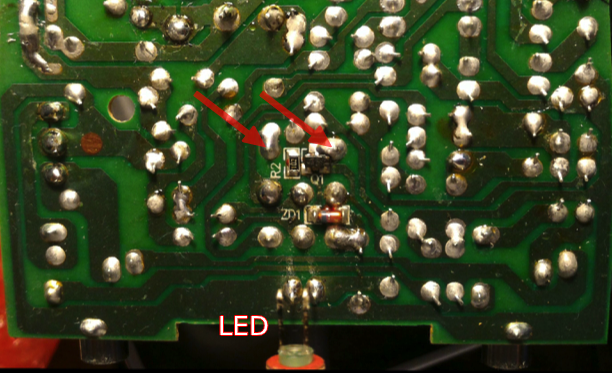lawm.github.io
Logitech LS11 Speakers Fix
Problem
I purchased 2 sets of Logitech LS11 Speakers many years ago. After about 1 year of use, both sets started to exhibit problems. The sound started to go out while in-use and the LED would dim. They would fail to produce sound when the knob was turned higher, etc.
I contacted Logitech support with the issue, and they sent me a new pair. After less than a year, the replacement speakers also developed the same problem.
Search for solution
I searched online and found it was a common problem.
One person on Logitech's site wrote that they fixed it by adding capacitors to pins 2 and
15 of the amplifier IC.
http://reviews.logitech.com/7061/4252/logitech-ls11-speakers-reviews/reviews.htm (page now no longer exists)
Amazon reviewer Darin wrote that the switch in the potentiometer was broken and he fixed it
by shorting the 2 switch pins to make it permanently on.
http://www.amazon.com/review/R10MLR2NPP1VS9/ref=cm_srch_res_rtr_alt_4
The Fix
The broken speakers sat in the garage for many years until I finally took them out for repair.
It turns out my potentiometer's switch was also broken, same as written in Darin's Amazon review.
The potentiometer is a 2 gang audio taper potentiometer with an on/off switch. Total 8 pins.
The resistance between the 2 switch pins were always 2 10K ohms, no matter on or off.
Darin said to solder a jumper across the 2 pins, which would work, but I opted to wire an external switch to it. After this, the speakers work fine now. One less item in the landfill.
Here is a photo of the PCB with the potentiometer's switch pins labeled. Connect these 2 pins with a wire or an external switch (around maximum 10v DC 400mA will pass through it):